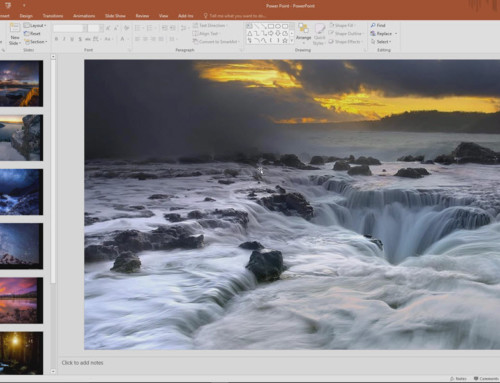A CEO recently told Jump-start, “I work best late at night. I sometimes end up sending emails out at 10:30 at night with requests for my staff. I don’t want to interrupt their family time but all too often, I receive immediate responses. I’ll say in the email that there’s no need to reply until morning, to no avail.”
After discussing a couple options, we settled on setting up a delay on his Outlook emails by using the Delay Delivery command on the Options Ribbon.
Just this one thing makes this CEO feel better when working late and lets their staff relax and refresh rather than going to bed thinking about emails.
If your office struggles with Outlook best practices, Jump-start can help.
Contact us now for a no-obligation conversation about your One Thing.